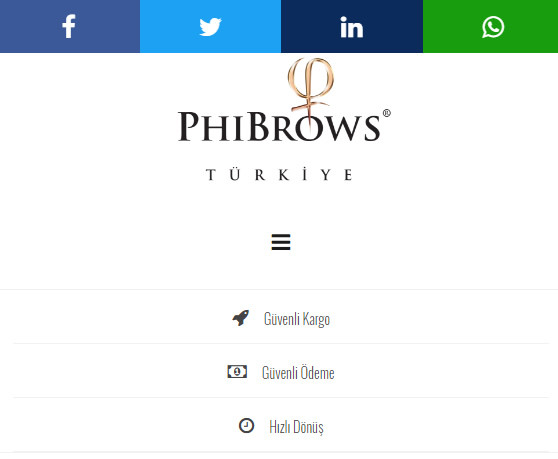Merhaba arkadaşlar WordPress siteleriniz de mobil cihazlardan girildiğinde paylaşma butonlarını daha kolay ulaşılır yapmak istiyorsanız aşağıdaki kodlar tam size göre. Bu kodları belirttiğim dosyalara eklemeniz yeterli herhangi bir değişiklik yapmayınız. Bu kodlar sayesinde mobilde sabit olarak Facebook, Twitter, Linkedin ve Whatsapp butonlarını eklemiş olacaksınız .
Öncelikle temanızın style.css dosyasının içine aşağıdaki kodları ekleyiniz.
.related{padding:0px; float:left; width:100%; margin-top:10px; margin-right:0px; margin-bottom:0px; margin-left:0px}
#paylas-desktop{padding:0px; float:left; width:100%; height:23px; margin-top:10px; margin-right:0px; margin-bottom:0px; margin-left:0px}
#paylas-desktop ul{margin:0px; padding:0px; float:left; width:100%}
#paylas-desktop li{float:left; list-style-type:none; text-align:center; padding:0px; width:40px}
#paylas-desktop a{color:#FFF; font-size:18px}
.facebook{background-color:#3b5998}
.twitter{background-color:#1DA1F2}
.linkedin{background-color:#0B2B5C}
.whatsapp{background-color:#189D0E}
#paylas-mobil{display:none}
@media screen and (max-width:600px){#paylas-desktop{display:none}
#paylas-mobil{padding:0px; float:left; width:100%; position:fixed; left:0px; right:0px; height:23px; z-index:9999999999999; margin-top:0px; margin-right:0px; margin-bottom:30px; margin-left:0px; display:inline; visibility:visible; top:0px}
#paylas-mobil ul{margin:0px; padding:0px; float:left; width:100%}
#paylas-mobil li{float:left; width:25%; list-style-type:none; text-align:center; padding-top:7px; padding-bottom:7px}
#paylas-mobil a{font-size:25px; color:#FFF}
.facebook{background-color:#3b5998}
.twitter{background-color:#1DA1F2}
.linkedin{background-color:#0B2B5C}
.whatsapp{background-color:#189D0E}
}
Tema klasörünüzün içine paylas-mobil.php isminde bir php dosyası oluşturun ve aşağıdaki kodları dosya içerisine ekleyiniz.
tema dosya dosyalarınızda footer.php dosyasını açınız ve
eğer temanız mobil uyumlu değilse header.php dosyasının içinde etiketinin altına aşağıdaki kodu ekleyiniz.
işlem bu kadar sonuç olarak aşağıdaki görüntüde bir paylaş butonunuz olacak